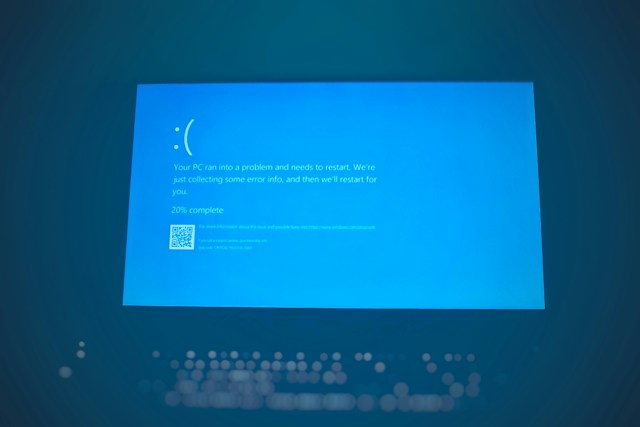 The Blue Screen of Death (BSOD) error is something that every Windows user comes across and has to end up dealing with sooner or later. It is a frustrating problem as it is often difficult to fix and can arise for almost no apparent reason. When this critical Windows error occurs, we will not be able to handle or resolve it automatically. We will only see a blue screen with text and a sad face without enough real information to determine what was the cause of the problem.
The Blue Screen of Death (BSOD) error is something that every Windows user comes across and has to end up dealing with sooner or later. It is a frustrating problem as it is often difficult to fix and can arise for almost no apparent reason. When this critical Windows error occurs, we will not be able to handle or resolve it automatically. We will only see a blue screen with text and a sad face without enough real information to determine what was the cause of the problem.
All this despite the fact that these screenshots that appear on certain occasions on our Windows computer have been one of the most feared elements in the Microsoft system for years. The main reason for all this is quite obvious and is that most of these screenshots refer to serious errors in the software that acts as the operating system on our computer. Sometimes, they even lead to a total blockage of the computer that will not allow us to access all of its content again. Hence precisely the importance of knowing the root of these failures to try to solve them as soon as possible.
What is the blue screen, or BSOD, of Windows
The Windows blue screen appears mainly when a critical error occurs in the system and Windows itself has not been able to recover. It is like a security measure that prevents other parts of the system from being damaged as a result of this error, such as the hard drive file system.
The reasons why this blue screen may appear are very varied, so, at first glance, it is difficult to know what causes them. However, some fairly clear causes can often coincide with its origin:
- Hardware problems. The most common. As time goes by, the hardware degrades and, eventually, begins to cause problems. The most common thing is that the RAM fails, although it can also be a problem with the CPU, the motherboard and even the hard drives.
 High temperature. Computers get very hot when we use them at full capacity, especially in summer. Therefore, if we use a low-quality heatsink, it is incorrectly placed, or the thermal paste is already damaged, the temperature may skyrocket and, for safety reasons, the PC may fail.
High temperature. Computers get very hot when we use them at full capacity, especially in summer. Therefore, if we use a low-quality heatsink, it is incorrectly placed, or the thermal paste is already damaged, the temperature may skyrocket and, for safety reasons, the PC may fail.- Lack of power. If we have high-end components and our source is low-end, then we are facing a problem. If any of the components (such as the graphics card) do not have enough power, Windows will display a critical error.
- Peripherals. There are times when a peripheral in poor condition (a mouse, keyboard, webcam, etc.) causes a short circuit, and it reaches the PC through the USB port. To protect your computer from damage, Windows shuts down.
- Drivers in poor condition. If we have installed a driver that does not correspond to our hardware, it is another reason why Windows can fail. The same happens if the driver is very old or has a compatibility error with the PC. Therefore, it is important always to keep the drivers updated.
- A bad update. Unfortunately, this is quite common. For more than a month, we have found that Windows patches cause all kinds of problems on the PC, and among them are screenshots.
- Viruses (or antivirus). Finally, the problems may also be due to a virus that is doing its thing on our PC. And even by an antivirus that, for whatever reason, has been damaged and is causing the computer to malfunction.
